This exhibit is best experienced at Fullscreen.
Please Launch a New browser window (Chrome, Firefox, or Safari) in each screen/display you want to run the installation on.
Next, TO ENTER/EXIT FULLSCREEN:
PRESS F11 FOR PC, OR PRESS CONTROL + COMMAND + F FOR MAC.
|
 |
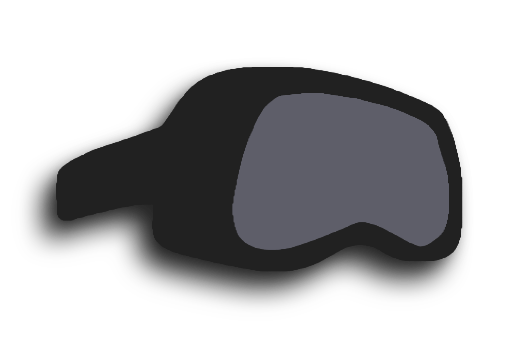 |
 |
| computer displays | AR/VR Headsets | touchscreen devices |
full interactivity
mouse & keyboard accessible | full interactivity
with controllers or gestures | limited interactivity
without mouse |
|
Lastly, please enter the exhibit and select a different section from the top menu bar for each display.
|
|