| To enter the exhibit, please click the large logo on the main page. Once inside, the top menu bar will have sections that you can page through manually or automatically with the controls shown below. Please Click through the preview images to engage the large image viewer mode with optional descriptive captions. | ||
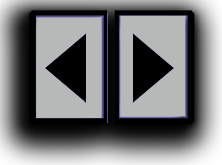 Edge Arrows L/R edges of screen for manual paging |
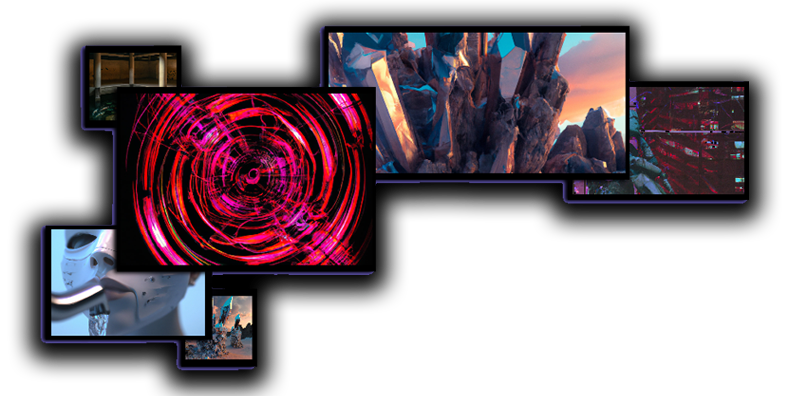 |
 Main Autoplay 7 sec delay on/off to auto-page exhibit |
This exhibit is best experienced at Fullscreen. PLEASE PRESS F11 FOR PC, Or PRESS CONTROL + COMMAND + F FOR MAC. | ||