| THE VIEWER, which can also be run manually or automatically, is used to run the exhibit as a FULLSCREEN IMAGE EXPERIENCE. To enter/exit fullscreen please: Press F11 for PC, or press Control + Command + F for mac. | ||
 Close Section return to top level of exhibit |
 |
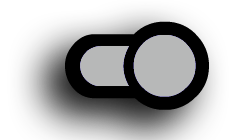 Section Autoplay 13 sec delay on/off to auto-page each section |
INFOSCREEN CAPTIONS ARE OPTIONAL FOR PLAYBACK. AUTOPLAY WILL NEED TO BE RE-ENABLED EVERY TIME CAPTIONS ARE TURNED ON OR OFF. | ||